Co-Mod In-Room Tasks Guide
Co-mod roles for clubhouse 'in-room' collaboration. 'Mod' also means Leader, Creator, Host. (updated October 13, 2022)
Looking to coordinate with a team of host moderators for ‘in-room’ responsibilities and stage management on Clubhouse?
Hosting a Meet and Greet style event - where many unfamiliar people are invited to speak?
CONTENT & QUICK LINKS
For Every Mod ❤️ 🧡 💛 💚 💙
❤️ Lead mod
🧡 mod 2
💛 mod 3
💚 mod 4
💙 Guest Mods
NOTE:
Adjust the wording for you and your team.
Most seasoned moderators will advise that you have no more than four (4) mods total including yourself.
For every Mod ❤️ 🧡 💛 💚 💙
MODERATORS: Before joining the room
Wait for the lead mod to open the room. If lead is late by 5 minutes, then co-mod should Start the Room.
Always ‘Join Room in Progress’ if you are a co-host.
Set ‘Send Fewer Notifications’ to OFF to notify your community that the room is now active.
Set your device to ‘Do Not Disturb’ to reduce interruptions.
Group Chat on IG
Find a way to be present when talking to each other.
Use a group chat for pre-show planning, fyi’s and cues when we go LIVE.
Tip: Get IG chat on a separate screen, because it is available on multiple devices (computer, tablet or old phone).
Room Type / Format
There will be a discussion between hosts regarding their experiences and perspectives encompassing a wide spectrum of views.
Then we will open up to audience contributions and questions.
As more guests join, we alternate the microphone between guests and mods.
Please take time to gather your thoughts or question before speaking, because we have - limited time of 45-60 mins.
We are here to talk with each other and offer equal airtime for everyone. Speak for 2 minutes then pause to listen.
Participation Guideline
Re-read some or all of these expectations if interruptions and disruptions occurs.
“If you are new here, include a biography and public social links. Mute your mic when you are not speaking.”
“Every perspective is welcome, but do stay on topic.”
“Be aware of how much or how little time you are taking up.”
“Talk to each other. Offer a question or comment for someone here.”
“We share lived experiences in ‘I’ language, and refrain from giving advice.”
Questions and Talking Points
Q1: “What led you to the room? Tell us about yourself.”
Keep to 30 seconds intros.
Q2: “Tell us ONE THING about the {topic and title} of the room.”
Keep to 1-2 minutes.
If you know a guest - introduce them.
Let us know where you met, then ask, “What led you to our room and tell us ONE THING about the topic in 2 minutes.”
Popcorn to someone:
Check in with someone who’s been quiet.
Ask someone a relevant question.
Take note of exciting key ideas to drive the conversation forward.
When to Step In (if Mod 3 needs support)
Protect the room’s energy to prevent Disruptions and Interruptions.
Rein in people who talk for more than 2 minutes.
If a speaker is going off topic, guide people back to the topic.
Re-read the Participation Guideline.
If someone does not respond to what you are asking for and continues with unwanted behavior, move them off stage. Do not give them more attention.
Reset
Review what is happening. The mod assigned (see below) can read these, or use their own.
“When we invite you in, we ask you to build the conversation together.”
“We are here to talk about {insert the title}”
“Invite people to the club and follow us for new rooms.”
“Listen in, because you may find co-hosts to connect with right here.”
Today’s Mods
❤️ Lead
[assign to _______________ ]
1a. Do all the things people from this group may expect you to do. If you need guidance for Lead Moderating, use the Moderator Checklist as needed.
1b. Open group chat (wherever your team has agreed to, on Instagram or elsewhere).
Send a reminder to your group 24 hours prior to event.
5 minutes prior: Message group chat when you are ready to get started.
Start the room.
1c. Introduce the room, the host club (examples). Read the Participation Guideline.
1d. Manage HAND-RAISING. Send ‘Invitations to talk’ to listeners.
All mods - if you know someone personally - invite them to the stage.
1e. Assign Moderator Badges to your mod team.
Acknowledge and Introduce Moderators and Guest Speakers.
1f. Ask for Resets from your Co-Mods (at approximately 25 minutes and 45 minutes for a 1 hour show): Make transitions to ask for resets in group chat.
1g. Midway Break and at the End:
Thank Co-Mods.
Offer Co-Mods in PTR order to pin a link for a CTA or upcoming event.
1h. Ask for help verbally or in the group chat.
🧡 mod 2, 3, 4
If solo moderating, lead mod may attempt to take on all tasks below, or ask a friend for help.
Assign Mod #s by order of arrival to the stage.
🧡 mod 2
Assign Mod #s by order of arrival to the stage.
2a. Be You.
2b. Take lead mod role if lead mod cannot join.
2c. While you have the mic, remind us to share and clip, and include @ClubhouseCLIPS
2d. Reset #1 at approximately 25 mins into the show (message the group chat in IG to give a heads-up).
2e. Clip and Share.
💛 mod 3
Assign Mod #s by order of arrival to the stage.
3a. Be You.
3b. Speaker Timekeeping: If someone is speaking for more than 2 minutes, say their name or make a pleasant sound, whatever you can manage (for example: sound bowl, triangle, or open your mic) to get them to wrap up and wait for another turn.
3c. Reset #2 at approximately 45 mins into the show (message the group chat in IG to give a heads-up).
3d. Clip and Share.
💚 mod 4
Assign Mod #s by order of arrival to the stage.
4a. Be You.
4b.Monitor and contribute to the In-Room chat. While you have the mic, call out some of the messages. Delete whatever is inappropriate.
4c. While you have the mic, engage with the audience: say 2-4 names to thank them for tuning in.
4d. While you have the mic, remind us to share and clip, and include @ClubhouseCLIPS
4e. Be the point person for receiving private messages or questions from the audience. “If you would rather stay anonymous, I am taking questions or comments in my Backchannel Request folder.” Check your Backchannel Request folder.
4f. Clip and Share.
Roles below are for people applying to join your mod team.
💙 Guest Mod 1
[assign to _______________ ]
5a. Timekeeping: send a time reminder at 25 minutes and 45 minutes - to IG group chat - to help us stay on track and protect our energy.
5b. Copy and Paste into the In-Room chat.
“Follow us, to get invited to new shows, and meet our friends who are not here right now. That’s the way clubhouse works.”
“Share the room, please, thank you!”
5c. Contribute to the In-Room chat.
5d. Clip and Share.
💜 Guest Mod 2
[assign to _______________ ]
6a. Ask for a time to read the Insights from the top of the room (message the group chat in IG to give a heads-up).
6b. Copy and Paste into the In-Room chat.
“Invite people to the club to share this experience.”
6c. Contribute to the In-Room chat.
6d. Clip and Share.
Wrap-up by Lead Mod
15 mins prior to close, transition to PRE-CLOSE, and last call for hand raising.
Explain how to Save this Replay.
Summarize key highlights or ask for a one word summary, pop corn or PTR.
Thank Co-Mods: Co-Mods ONLY in PTR, pin a link if you wish, and asks for CTA.
Recommend and pin your next event.
Additional Comments
What is this plan for?
‘In-Room’ responsibilities and stage management with a team of four (4) moderators in a room on Clubhouse.
Meet and Greet type events — where many unfamiliar people are invited to speak.
Adaptations
Solo mod and attempt to take on all responsibilities.
Work with less mods.
Assign a Speaker only mod, or not mod them. If you mod them, ask them to refrain from touching any of the buttons and be themselves.
If you need a checklist for Lead Modding, get the Moderator Checklist.
Caution: To maintain ownership of your show, choose people to add to your calendar event carefully. Do not add to the calendar or give the mod badge to people you have never worked with.


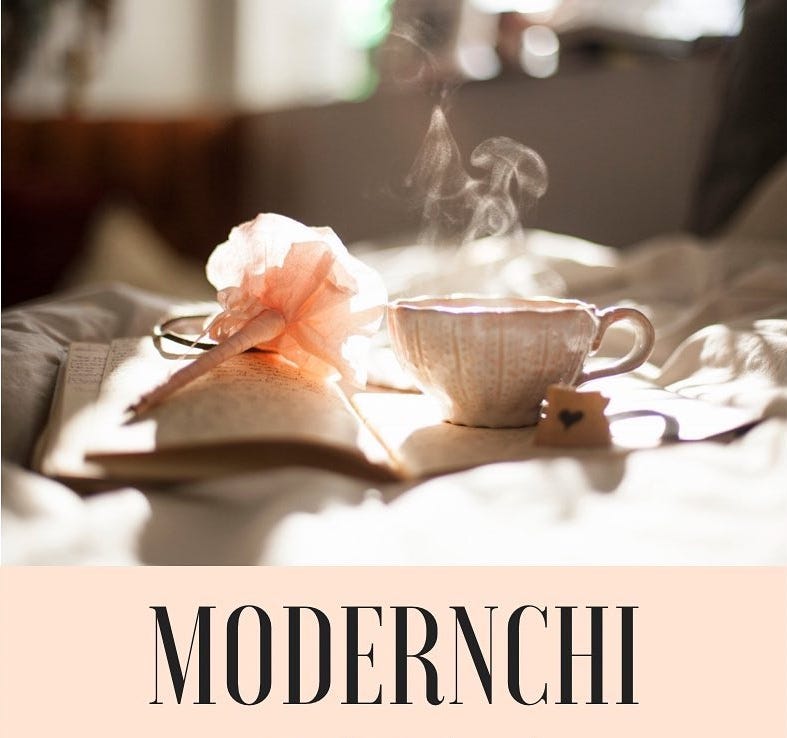
Looks great! Looking forward to it!